If you’ve been looking for a way to add both style and smart functionality to your Tesla interior, the Sexy Strip (or officially, the Enhance Auto S3XY Strip) might just be your next favorite upgrade. And for those without a new Juniper or Highland model, this customizable light strip is a great way to add ambient lighting and not miss out on that upgraded feel.
I recently got my hands on a pre-launch version of this multicolor ambient light strip from Enhance Auto — a company I already trust thanks to their S3XY knob and S3XY buttons (both of which I’ve previously reviewed).
This S3XY Strip review walks through my honest experience installing and using it in my 2022 Model Y, covering real-world impressions, installation tips, and features I think are worth your attention — plus a discount code at the end if you’re ready to grab one for yourself.
What Is the S3XY Strip?

The Tesla Sexy Strip is a customizable LED light strip that connects to your Tesla Model Y or Model 3’s OBD port and syncs with a dedicated smartphone app. It can be programmed to display everything from blind spot warnings, turn signal indicators, and charging animations, to even reacting to Autopilot prompts and Sentry Mode alerts.



This isn’t just ambient lighting for aesthetics — the S3XY Strip blends form and function, and I was really excited to try it on my next EV adventure.
Why I Waited to Install It
Enhance Auto sent me this light strip ahead of launch, and I had every intention of installing it on my during my Dempster Highway road trip to the Arctic Ocean. But, if you followed along, you’ll know things got a little dusty. Way too dusty to be messing with delicate installs.
Fast forward to a post-trip deep clean — and thanks to this Tesla air freshener setup, smelling better than ever — I was finally ready to give the S3XY Strip install a go.
S3XY Strip Install Experience
The installation was pretty straightforward — especially with Enhance Auto’s official install video playing right on my Tesla’s swivel screen, making it easy to follow along. That said, I did make a few mistakes along the way (keep reading so you don’t repeat them).



What Went Right:
Installation is genuinely plug-and-play — the controller connects directly to the Tesla’s OBD port located near the passenger footwell, instantly powering the LED strip.

Taking apart the trim was much easier than expected, thanks to the included pry bar and Enhance Auto’s clear, step-by-step video tutorial.
Having the video playing on my Tesla’s swivel screen made it easy to pause, check progress, and ensure everything lined up correctly. Even for someone who doesn’t typically tackle interior mods, the process felt approachable and well thought-out, with each connector fitting precisely where it should.
What I Messed Up:
Even with how straightforward the install was, I still managed to make a couple of rookie mistakes. I didn’t fully follow the pre-launch trimming instructions, so I didn’t remove the non-lit section properly.
That tiny oversight caused a slight misalignment along the dash — nothing major, but enough that I notice it every time I sit in the driver’s seat.

I also installed the strip solo, which in hindsight wasn’t the smartest move. The instructions recommend having a second set of hands to help align the light evenly across the dashboard, and I can see why. Without that extra help, my line ended up just a tiny bit crooked.
The good news? Final production units now come pre-trimmed and easier to handle, so anyone buying the S3XY Strip after launch won’t run into the same alignment issue I did.
Tesla s3xy strip Setup & App Experience
Once installed, the S3XY Strip powered on immediately, but a few app updates later… things got tricky.
After one update, the strip stopped responding to app commands. I’ll chalk that up to pre-launch bugs, and I’m working with Enhance Auto’s support to get reconnected. I’ll update this review once that’s resolved.
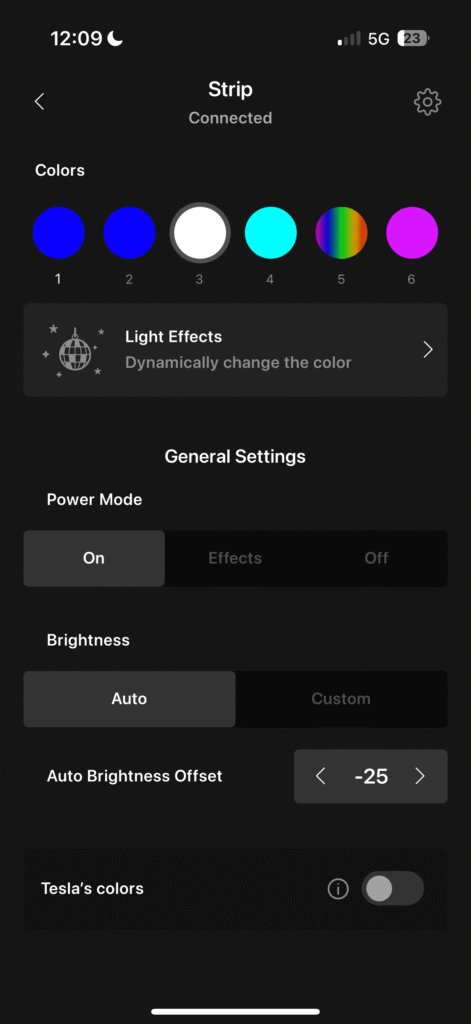
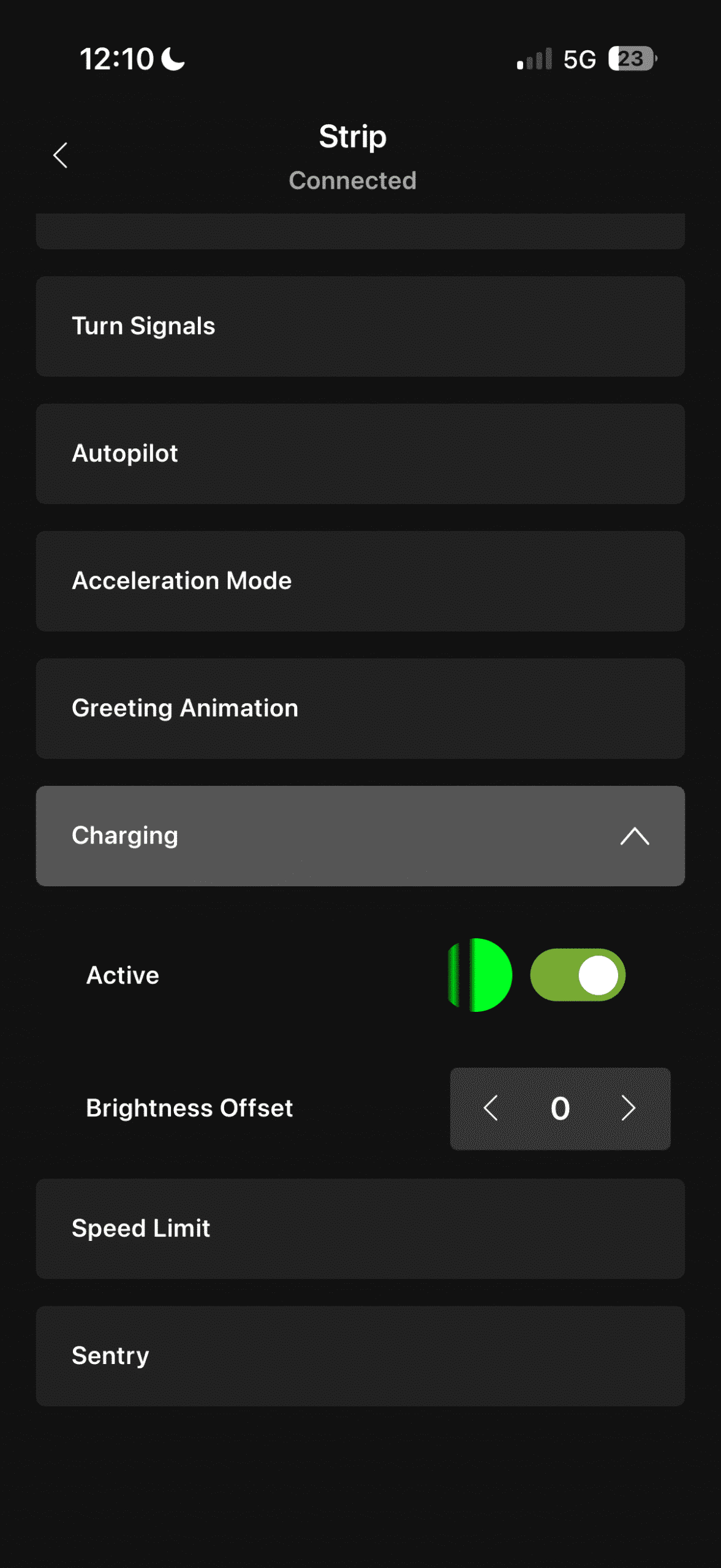
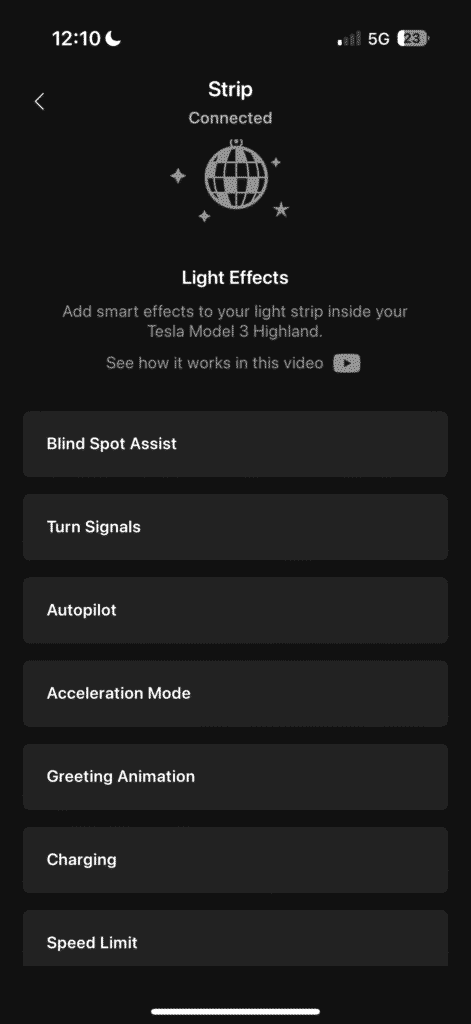
Until then, let me walk you through the coolest features I experienced before losing app access:
My Favorite S3XY Strip Features (So Far)

Despite the hiccup, I got a taste of what this product can do — and it’s seriously impressive.
1. Charging Animation
Plug your Tesla in and the S3XY Strip pulses with a custom color animation — a fun way to confirm your car’s charging status visually. Adds a lot of personality.
2. Sentry Mode Reaction
When Sentry Mode is activated, the S3XY Strip lights up with a warning-style animation. This isn’t just cool — it’s practical. It says “don’t mess with me” in the most Tesla way possible.
3. Autopilot Visual Cue
When Autopilot engages, the strip glows blue, creating a futuristic vibe that pairs perfectly with hands-free driving. I loved this visual confirmation.
4. Turn Signal Indicators (Optional)
This one’s clever — the Sexy Strip can flash in sync with your turn signals. I think this might get old fast if left at full strip, but the “tip-only” option is more subtle. I plan to try that once I reconnect.
5. Custom Alerts
You can set the strip to blink red for blind spots, pulse for speeding, or react to autopilot nags. It’s like a HUD light show, and I see the potential once I have full access again.
Bonus Features I’m Excited to Try
Once I get the app talking to the strip again, I plan to test:
- Speed limit visual alerts.
- Color-coded hazard flashes.
And with over-the-air updates, Enhance Auto is just getting started. I’ve seen them roll out great new features on their other products like the S3XY knob and shortcut USB buttons, so I’m confident this Tesla light strip will evolve too.
Cost & Discount Code

The S3XY Strip is available now for pre-order on Enhance Auto’s site.
It’s priced at €128,04 (~$150 USD), which is competitive compared to other smart lighting kits, especially considering the unique Tesla-specific integrations and OTA updates.
➡️ Use my discount code `MYEVTRIPS` at checkout to save 10% on your order.
Here’s the official product page where you can pre-order.
Final Thoughts: Another Hit from Enhance Auto
If you’ve read my reviews of Enhance Auto’s other accessories, you know I’ve come to expect thoughtful design, good support, and useful tech. Even though I hit a couple of snags during install and updates, I still think this Tesla S3XY Strip is a fantastic upgrade for Tesla owners who want:
- A smarter interior lighting system
- Extra functionality tied to real driving behavior
- An eye-catching, conversation-starting mod
Once I get reconnected and customize animations fully, I plan to create some cool video content to show it in action.
In the meantime, if you want to get in early — and save a few bucks — grab your pre-order now and don’t forget to use my discount code `MYEVTRIPS`.
FAQ: Tesla Sexy Strip Review
Does the S3XY Strip drain the battery when the car is off?
Nope! It powers through the OBD port and goes to sleep when the car does.
Will this work on Model X or S?
Currently, it’s designed specifically for the Model 3 and Model Y.
Can I install this myself?
Yes, though it helps to have a second set of hands to get it aligned perfectly.
What phone app do I need?
Download the official S3XY App from Enhance Auto to control animations and settings.
Can I remove or re-stick the strip later?
Yes — but be careful. Use heat (like a hairdryer) to loosen the adhesive without damaging surfaces.
READ MORE: Yellowknife EV Road Trip Report




